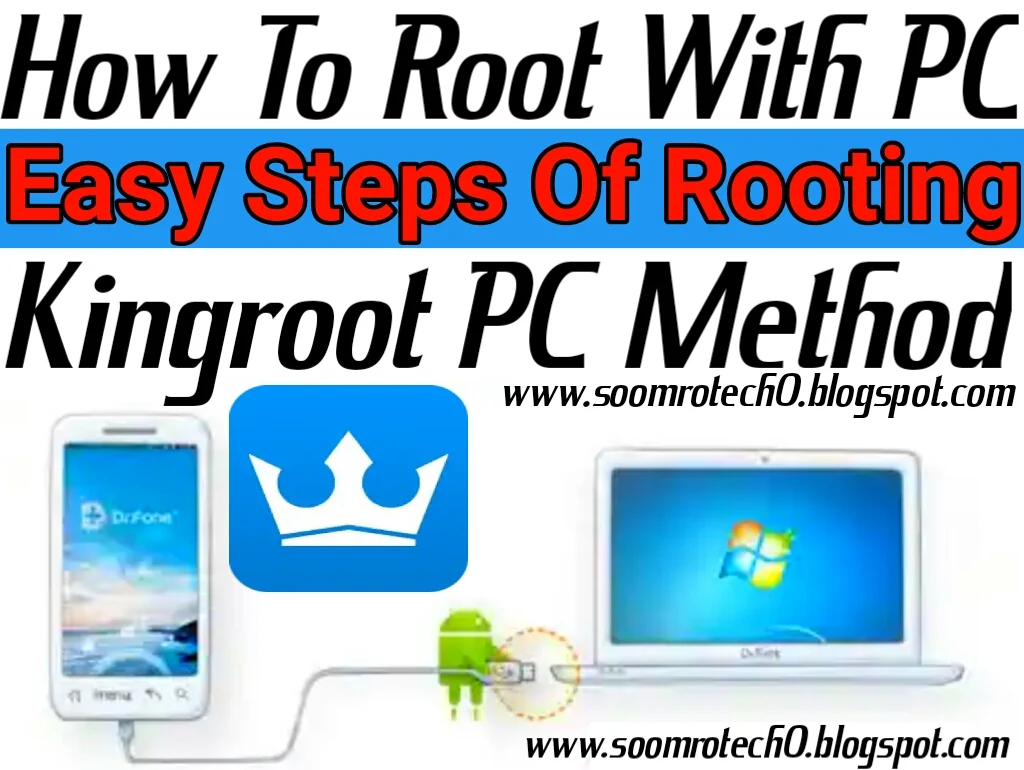 |
| How to root with PC |
Hey Guys What's up To Day I am going to tell you that how to root your device with PC kingroot follow my steps to root your mobile easily.If you face any problem to root your mobile comment down or contact us
If you want to use an manual method, then you can go for installing King's root in your desktop and follow these steps:
- • Open your mobile settings.
- • Tap on About devices then at last you will notice a option Build Number
- • Tap build Number of some 6-7 times and there will be flash notification on "you are a developer"
- • Close About phone screen and above About Phone option you will see a developers option.
- • Go to Developers options open developer options on right side top corner.
- • Scroll down and you will find "USB DEBUGGING".
- • Click On USB DEBUGGING and connect your phone to your Computer or laptop.
- • Make sure you're connected with internet in mobile and computer/laptop.
- • Download from Kingroot computer exe download.
- • Once you downloaded the file Open it and run the setup exe file to start installation.
- • The installation Process will be in Chinese language so please follow the Steps to install.
- • You can see on the 1st screen, click on the Chinese word “下一步 (‘Next’)” to go to 2nd screen:
- Note: “下一步 (‘Next’)”, “取消 (‘Cancel’)”After which,
- Select “我同意此协议 ” (Agreement to terms) and click on “下一步” (Next) to continue the installation.
- • You will see on the 3rd screen the process will require you to Choose the file location that you want to install KingRoot to, or you can just make it default then click “下一步” (Next) and wait for installation to be completed.
- • Waiting for completing the installation process, then click on “完成” (Means ‘completed’) to complete setup.
- • Connect or plug in your Android device to your computer via your USB cable.
- • Once you connected Android device with computer, Kingroot will automatically detect your Android version and device model.
- • After That, Finally King's root will download a suitable software and install in your phone .
- • After that you will have a app named "SUPER SU"
if you enjoy rooting and all those stuffs you should visit XDA developer site, they have lots of rooting methods, techniques, and all those related to android stuffs.
Kingroot For PC
Kingroot For PC
Benefits Of Root
Block Ad:
When you open the apps in your Android phone you can see the ads, Sometimes do you notice that the ads appearing on the phone screen every then and now.On the other hand when you open any website same probably happened each time when you visit.This Ads feel very bad experience for visiting any app and web.The ads you see on your Phone screen maybe this app you receive free software and site that you used.You remember that owner of app make money from this application. They collect their resources for building a new best app for us.They ads create always disturbance for us.kingroot is on of application this application help you to remove this ads for always.If you do this you want to root your device.Many Of ADS Blocker app available in playstore which cannot work without root you want root first.
Customize Android devices:
If You want to boost your Android device overall experience each time you use.If you feel your Android device Version is dull and boring.With the help of root you can manage all your Android device like Android version, navigation bar, notification panel, delete Android device app, remove ads, customize settings, convert in iphone or Microsoft without lanucher and many more.
If you root your device and you install Custom ROM and enhance your Android device UI and UX. It Will be possible to improve aesthetics of your device through custom ROM. You will be able to enhance your phone features through UI Customization, Gesture controlling, Multitasking and floating notification. However, Custom ROM Work One plus, Google Nexus and Oppo.
If You want to boost your Android device overall experience each time you use.If you feel your Android device Version is dull and boring.With the help of root you can manage all your Android device like Android version, navigation bar, notification panel, delete Android device app, remove ads, customize settings, convert in iphone or Microsoft without lanucher and many more.
If you root your device and you install Custom ROM and enhance your Android device UI and UX. It Will be possible to improve aesthetics of your device through custom ROM. You will be able to enhance your phone features through UI Customization, Gesture controlling, Multitasking and floating notification. However, Custom ROM Work One plus, Google Nexus and Oppo.
Android Speed Up:
How To speed up your Android.Before Answer this question here is another question why this happens.There anr several reasons that case of Speed down of your device.1. That's happened with the overloading of apps.
2. Also Happened with your downloaded files because some file contains ads and virus.
3. When your disk space is full and always full.
There are three steps that cause the reduction of your device speed and efficiency of your phone. Phone Become less efficient when there several apps running in background. They consume RAM and ROM. The Moment That time you start your device the apps just started automatically.
Here The Answer Of How To Fix It.
Kingroot is NO.1 Rooting app its help to you enhance the functions of your phone. You will need to modify your Android system. Kingroot gives you to admin rights to customize the functions and features. When You rooted your phone you can access with stock app and personalized its that caused the speed down your device. You Can Also use some apps that control the background apps to always running. With help of root you can increase your device space and improvements in Android device. Here are few possible reasons that caused this happening.The instant's Application Run In Background.
when you starts your Android your device the following apps running in background that caused the consumption of your phone battery life.
Save Battery Life:
Most of phone low there battery faster than others. The Apps running in background its very that's caused the poor battery life and phone life.With the help of root you can access this app because the the Root gives you admin level right to access this apps and disabled from running in background. Rooting Phone is best phone because the rooting phone experience is awesome.They Boost your phone CPU and GPU To save your battery life.

cannot download the file
ReplyDeletePost a Comment